Right now, there are a whopping 6.92 billion mobile users worldwide. That’s 86.2% of the entire world’s population that’s using mobile phones every day. As technology continues to rapidly improve, and as more of the world has access to the internet, mobile technology use and the way we use mobile technology are constantly changing and expanding.
These mobile devices are no longer just phones, but smartphones like iPhones. They’ve taken on a life of their own. Seemingly out of nowhere, most of us rely on these devices and cannot live without them. We need them for work, play, and everything in between. Even computers are going more mobile, becoming smaller and slimmer. Think of tablets. The fact is, the world is going more mobile. The trend is set and it’s here to stay — and this trend only continues to grow.
Today, mobile is increasingly utilized and relied upon by brands, businesses, and entrepreneurs. Content creation shared instantly is crucial for growth and connectivity to target audiences. Millions get into live streaming, broadcast live video, and shoot live video from their mobile devices. It’s as easy as taking out your smartphone, pointing, and shooting. But, while it’s simple in theory, you need a reliable mobile live streaming platform to broadcast your content properly and get real results.
In this article, we’re going to shed light on everything you need to know about how to broadcast live videos from your smartphone or mobile device. We’ll detail the necessary information you need to get started. You’ll learn how to live stream from your phone, and we’ll tell you about the fantastic benefits of this streaming setup and how our and others’ profound new technology makes it all possible. By the end, you’ll be equipped with the knowledge of how to live stream from your mobile phone and understand how this new approach to broadcasting is more accessible, easier, and more cost-effective than older methods of live streaming.
Finally, we’ll briefly review the incredible value you can reap the rewards of by making live broadcasting accessible to billions using mobile devices every day. With so many people viewing live streams through their mobile devices today, there’s a treasure trove of value waiting for you if you make your content mobile accessible or even prioritize for mobile. Read on and begin benefitting from using a high-quality streaming platform for live streaming your unique content in a mobile-friendly way to the world.
Table of Contents
- Why Use Mobile Live Streaming?
- The Technology Behind Mobile Streaming
- How to Live Stream from Your Phone
- Best Apps for Mobile Streaming
- How to Connect a Phone to a Laptop for Live Streaming
- Additional Equipment for Mobile Live Streaming
- 6 Tips for Improving Mobile Streams
- Watching Broadcasts on a Mobile Device
- FAQs
- Conclusion
Why Use Mobile Live Streaming?
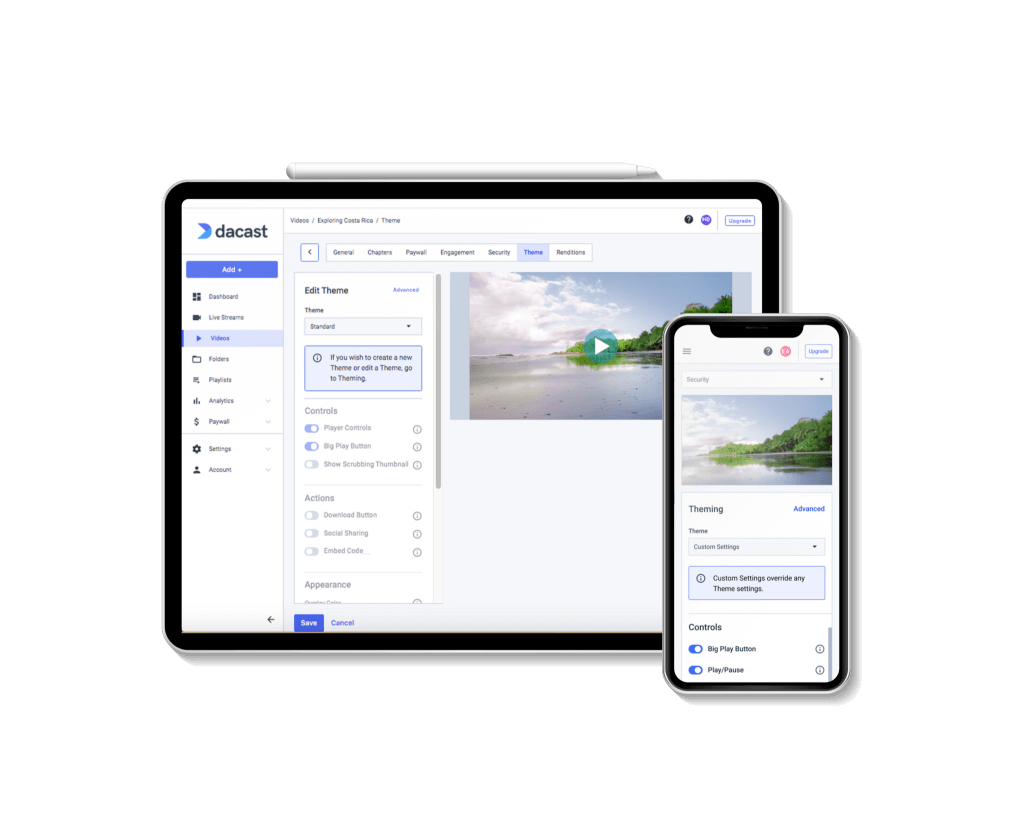
Phone streaming is an attractive way to create live broadcasts on the go. Below are some reasons why broadcasters and content creators are using mobile devices to go live.
Affordable
Most people own a smartphone (iPhone or Android) that is capable of live streaming. Streaming from a device you own is much more cost-effective than investing in an entire recording setup.
If you want to start live streaming immediately, you can do so with a smartphone. You don’t have to wait to invest in any fancy equipment. Your smartphone has a camera and microphone and supports the apps you need to live stream. It has all the basic equipment you need to start broadcasting right now without investing in additional equipment.
If your business wants to get into the live-streaming game now, streaming from a smartphone is the quickest way to do so.
On the Go
Another reason why streaming from a smartphone is attractive is because it is easy to create live streams on the go with your smartphone. Most people always have their smartphones with them, so if something comes up that you suddenly want to capture and stream live, all you have to do is pull out your phone and get started.
Mobile live streaming is also handy for community events where you can’t or don’t want to bring your entire video recording set up. The following community events can easily be captured with mobile live streaming via your smartphone (iPhone or Android):
Convenient
Finally, mobile live streaming is convenient. You can quickly stream from your smartphone and share news and information with your audience. It is easy to record content with your mobile device.
The pandemic made mobile live streaming more popular, as you could do it without having your entire production crew around. It highlighted the convenience of this method of live streaming on your phone.
Of course, nothing beats a professional recording setup with TV-grade cameras and equipment, but a phone streaming setup comes in handy in some situations. Live streaming with a phone is a great alternative when you need a quick recording and broadcasting solution.
No Editing Necessary
When you create video content through your phone, it usually requires some minimal editing on your PC if you’re uploading VOD. But thanks to the nature of live-streaming, its charm is in the real-time feel of unedited footage. Letting you stream video from your phone, straight from your mobile camera’s eye to your viewer’s screens.
Especially handy if you don’t create video content full-time content and are short on time and budget. That’s another advantage of using your cellular device to live stream. If you’re live streaming for business advertisement, it only makes sense to reduce cost and use what you already have available at hand.
The Technology Behind Mobile Streaming
The most crucial technology behind mobile broadcasting is the mobile device itself. The capacity and features of smartphones (iPhone or Android) have seen dramatic growth over the past decade.
Smartphone (Android or iPhone)
Let’s take a look at the iPhone 15 Pro. It has a pro camera that allows for telephoto, wide, and ultrawide shots. It supports Dolby Vision HDR and 4K 60 fps recording. The iPhone Pro 14 offers image stabilization, ensuring your recording isn’t shaky. It also comes with night mode, 3x optical zoom in, 2x optical zoom out, and 6x optical zoom range. In addition, it includes a strong microphone equipped with audio zoom.
The iPhone 15 Pro is an excellent example of what a top-of-the-line mobile phone for live streaming looks like. If you want to stream from a smartphone, the three essential features it should have, as the iPhone 15 Pro has, are:
- HDR support
- Stabilization
- Audio zoom
Looking back, the iPhone 6, released in 2014, only supported 1080p HD video recordings at 30 fps or 60 fps. Although one could broadcast on this phone, it didn’t have modern smartphones’ professional video recording capabilities.
Advances in smartphones have made professional mobile broadcasting more accessible.
Apps
Next, there are apps for the smartphone that work almost exactly like the apps and programs used to record content and stream from a camera.
When you record a video with your phone, the content is processed by a dedicated app that encodes your video. The app adds any visual overlays or aspects you have set up. Then, the app sends the video file to your online video platform via RTMP ingest.
The online video platform then sends the files to the content delivery network, and its servers deliver the files to HTML5 video players via the HLS streaming protocol. This allows your viewers to access your live stream on your website or whatever platforms you broadcast your live stream to.
Advances in smartphone technology and apps have made mobile live streaming possible and highly accessible.
How to Live Stream From Your Phone
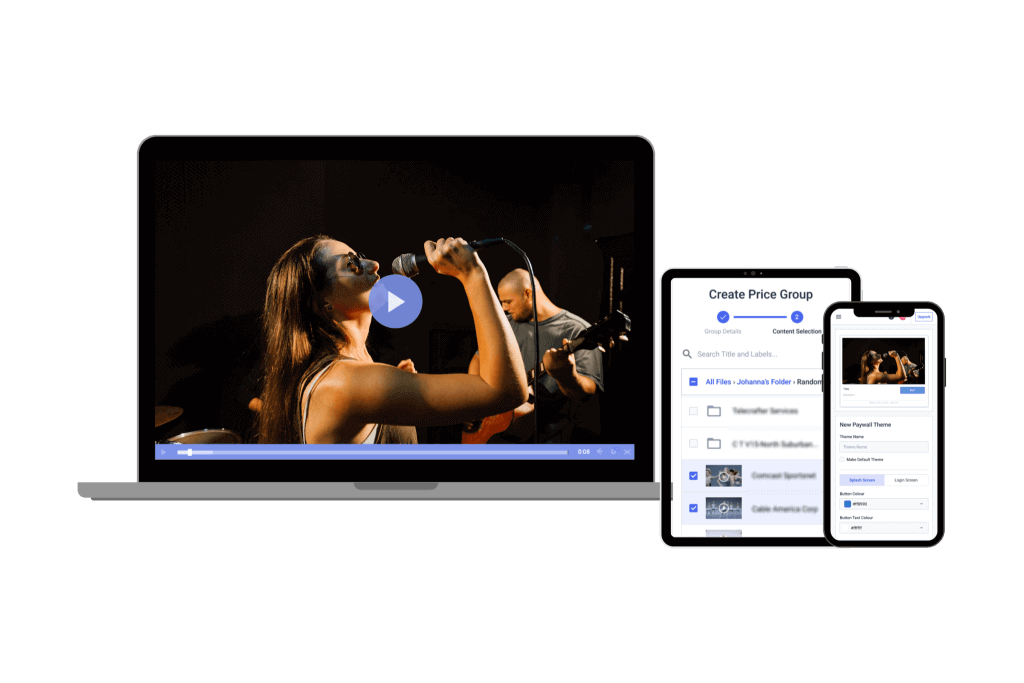
Let’s take a look at the seven steps for live streaming from your phone. These steps will teach you how to livestream on your phone.
1. Prepare for Your Stream
Before you start with the technical side of live streaming with a mobile phone, you need to identify your streaming goals:
- What type of audience are you trying to reach?
- What type of content do you want to share with your audience?
- Do you need text or graphic overlays to communicate with your audience?
- Where will your audience access your stream? On your website, on social media platforms, or both?
- What is the size of your audience?
Knowing who you want to reach, where to reach them, and what content you want to share will help you produce a more successful mobile live stream. It’ll also help you attain your targets better as you’ll be able to reach the right set of people through the mobile live stream.
2. Choose an Online Video Platform
No matter where you’re streaming to, we recommend using a professional online video platform, like Dacast, to host your stream since it will give you access to professional features, like tech support, monetization, security, branding customization, and more.
You can use simulcasting to stream to your website or app and Facebook at the same time, but this is something to work out before you get started. Simulcasting allows you to simultaneously broadcast to multiple platforms at once; if your audience is spread out over multiple platforms, this is something you should consider using.
3. Choose a Mobile Streaming App
Next, you’ll need to choose a mobile streaming app with RTMP encoding tools that work with your chosen video streaming platform
Here are a few of the top apps for mobile live streaming:
- Dacast
- Larix Broadcaster
- nanoStream
- Wirecast Go
- Airmix Solo
- Broadcast Me
You’ll want to make sure that your chosen app offers the features that you need to reach your streaming goals. For example, if text and graphic overlays are important for your unique needs, choose an app that offers that.
You will want to choose a video streaming platform that helps you reach your goals as well. Here are a few traits to look for in a video streaming service:
- Live streaming capabilities
- 24/7 support
- Adaptive bit-rate streaming
- Simulcasting
- Strong content delivery network (CDN)
4. Connect Your OVP and Streaming App
Once you’ve chosen both an online video platform and software, you must connect the two. Setup will be unique to each combination, but we recommend looking at our guide to live streaming from your iPhone for general connection instructions. For more detailed support, please feel free to contact us.
5. Create a Detailed Video Content Plan
It is also a good idea to have a detailed video content strategy for your stream before you get started. This is especially crucial as your stream will be happening in real-time and you won’t have any scope of modifying it when you’re live. Write out a script or bullet points that you’d like to cover. If one person is filming a subject or an event but is not on camera, they should have an idea of what angles to film at. However, if the subject (whether it’s you or an associate) is filming with the front camera, this shouldn’t be a concern.
6. Test Your Setup
From there, take some time to conduct a few trial runs to make sure your streaming setup is running smoothly. It is best to make mistakes and work out kinks before you’re broadcasting to a live audience. That way, when you start to livestream from your phone, you will know exactly what to do. It’ll also minimize the chances of your Android or iPhone mobile live stream failing or faltering midway through the stream.
7. Start Streaming
Once you’re confident that you can stream seamlessly with your setup, it is time to get started. Get the camera rolling and start your stream. Those are the seven basic steps you need to follow in order to create a live stream using a mobile phone. As you can see, the mobile live stream setup is pretty straightforward.
Best Apps for Mobile Streaming

One of the essential elements of mobile live streaming at a professional level is a dedicated app that allows you to encode your video files before they are transmitted to your online video platform.
Here are a few of the top apps for mobile live streaming for Android and iPhone:
1. Dacast
Live-streaming from your phone with Dacast is seamless and efficient. Dacast supports mobile RTMP streaming which allows you to stream from any device easily. Mobile RTMP streaming offers flexibility and mobility, allowing for high-quality live broadcasts from anywhere. Also, it supports low latency and smooth streaming, ideal for on-the-go content creation.
Dacast’s platform also offers secure streaming with password protection. It also allows you monetization options, making it ideal for professional mobile streaming. Whether it’s events, webinars, or live broadcasts, using Dacast ensures a reliable, smooth streaming experience.
Key features:
- High-quality video streaming
- Adaptive bitrate
- Real-time analytics
Pricing:
- Starter: $39/month billed annually (includes 2.4 TB bandwidth and 500 GB storage)
- Event: $63/month billed annually (includes 6 TB bandwidth and 250 GB storage)
- Scale: $165/month billed annually (includes 24 TB bandwidth and 2 TB storage)
- Custom: contact sales for custom pricing plans
2. Larix Broadcaster
Larix Broadcaster is a great option for live streaming from a phone. This app lets you live stream from a phone or mobile device with high-quality video and low latency. You can use it whether you’re learning how to stream off your phone or you’re experienced and need a reliable tool for mobile broadcasting. Overall, Larix Broadcaster provides an intuitive and powerful solution for live streaming from your phone.
Key features:
- RTMP and STR protocols support
- Customizable video settings
- Real-time monitoring
Pricing:
Larix Broadcaster is free, with in-app purchases available for advanced features, making it an affordable solution for mobile streaming.
3. nanoStream
nanoStream is a top choice for live-streaming on mobile. It offers great solutions for how to live stream from a phone. nanoStream also supports HD video quality, meaning its ideal for professional livestreams from a phone.
Key features:
- Ultra-low latency
- Adaptive bitrate streaming
- Easy integration with custom apps
Pricing:
Pricing starts at around $49/month, depending on usage. It’s a cost-effective option for high-quality streaming from your phone.
4. Wirecast Go
Wirecast Go is a powerful app for live-streaming from a phone. It offers professional-grade features. It allows you to stream directly from platforms such as YouTube and Facebook, switch between multiple sources, and add text overlays. Wirecasat Go makes streaming from mobile easy.
Key features:
- Stream directly to major platforms
- Ultra-efficient streaming
- Add text overlays
Pricing:
Pricing starts at $5.99/month. Advanced features such as RTMP streaming is available through in-app purchases.
5. Airmix Solo
Airmix Solo is perfect for those looking to livestream from a phone. It offers top-notch features such as multi-camera support, real-time graphics overlays, and social media integration. The app also supports streaming to various platforms. This makes it a versatile option for any event.
Key features:
- Live editing
- Adaptive bitrate streaming
- Custom RTMP destinations
Pricing:
Pricing starts at $9.99/month, making it an affordable option for those learning how to stream from mobile devices.
6. Broadcast Me
Another great option for live-streaming mobile content is Broadcast Me. This app allows users to stream from their phones with ease. It’s ideal for streaming from your phone to platforms such as YouTube, Facebook, and private servers.
Key features:
- RTMP support
- HD video quality
- Customizable settings for bitrate and resolutions
Pricing:
Pricing is competitive with a free version and a premium option for $5.99/month, offering additional features.
7. YouTube
How to stream from your phone? Well, you can stream from your phone for free using YouTube’s mobile app. YouTube allows streaming from your phone in high definition. It also has customizable privacy settings.
Key features:
- Easy setup
- Real-time chat
- Several monetization options
Pricing:
Pricing is free, but you’ll need 50 subscribers to enable mobile live streaming. So, if you’re wondering, can I stream from my phone, streaming from your phone on YouTube is super accessible and convenient.
8. Facebook Live
Streaming on mobile using Facebook Live is easy and highly accessible. To start streaming, you have to do is open the Facebook app and tap “Live”. How to stream on mobile effectively with Facebook Live? Ensure you have the best phone for live streaming. The best phone for live streaming offer strong cameras, such as the iPhone 14 Pro or Samsung Galaxy S23.
Key features:
- Real-time interaction with viewers
- Live reactions and comments
- Broadcast to specific audiences
Pricing:
Pricing is free, making it a cost-effective option for mobile streaming
9. Twitch
Twitch is a popular live streaming platform, and you can private live stream from phone using the app. Setup is straightforward and you can adjust privacy settings to control access. For how to live stream on mobile privately, Twitch is ideal for all your private phone live streaming needs.
Key features:
- Real-time chat
- Customizable overlays
- High-quality interaction with audiences
Pricing:
Twitch’s mobile app is free, but premium features like Twitch Turbo are available starting at $8.99 per month, providing an ad-free experience and additional perks.
10. TikTok
Live-streaming on mobile with TikTok is a quick and easy way to reach a large audience. TikTok’s mobile app allows you to easily start a live stream directly from your phone. It provides seamless integration with your content creation with live stream from mobile.
Key features:
- Real-time engagement with comments
- Interactive filters
- Live gifts from viewers
Pricing:
TikTok itself is free with no additional costs for live streaming.
11. Streamlabs
Streamlabs is a strong choice for mobile live streaming apps. It offers a plethora of advanced features. With Streamlabs, you can easily stream directly from your phone, enhancing your audience engagement. For those looking at how to connect phone to laptop for live streaming, Streamlabs provides guidance on setup and integration.
Key features:
- Customizable overlays
- Real-time chat
- Integrated donation tools
Pricing:
The Streamlabs basic app is free while premium features are available via a subscription starting at $19/month.
Head over to our comparison of the Top Apps for Live Streaming with RTMP ingest for an in-depth comparison and review of these applications.
However, if you want to live stream for free to your friends and family from Android or iPhone, you could opt to launch your mobile live streams on social media platforms like Twitch, Instagram, and Facebook.
You don’t even need to download any software to get started with your stream when you opt for Dacast’s web-based streaming. All you have to do is open Dacast in your browser and select the live streaming option. Just select your audio and video streams and you’re all set to go live.
How to Connect a Phone to a Laptop for Live Streaming
To connect your phone to a laptop for live streaming, you first need to ensure both devices are connected to the same Wi-Fi network. For Android devices, use a USB cable and enable USB debugging in the developer options.
Next, install a streaming app on your laptop and configure it to recognize your phone as a video source. You may need additional software or apps to capture your phone’s screen.
This setup allows you to make your first mobile live stream smoothly, enabling you to give a professional live broadcast with your mobile device as the main camera.
Additional Equipment for Mobile Live Streaming
Although you can stream from your smartphone alone, there is some additional mobile live-streaming equipment that can help make your mobile broadcast a bit more professional-looking.
Each of these tools is relatively inexpensive, but they will make a big difference in your final results.
External Microphone
Recording good-quality audio during phone streaming is a bigger challenge than recording video. We highly recommend investing in an external microphone to help improve the sound quality of your live streams.
Using an external microphone can help you improve the quality of your stream’s audio. Depending on the style of your broadcast, a lapel microphone or handheld microphone will do the trick. You can get a lapel mic that plugs into your headphone jack or the iPhone Lightning charging port for $20.
In less professional situations, broadcasters may use microphones on their AirPods or other wireless earbuds. The use of any external microphone will help improve the video quality, even if it is just the microphone attached to one’s wireless earbuds.
The idea is to reduce or eliminate any ambient noise that could spoil the viewing experience of your live stream. And good microphones can help you with exactly that.
Phone Stabilizer
Although smartphone cameras have built-in stabilizing tools that reduce the appearance of shaking in videos, it is still a good idea to use a tool to keep your iPhone stable. No one wants to watch a shaky livestream.
A small gimbal and portable tripod are great options. You can get a gimbal built for smartphones for around $100. This will ensure that your live stream from your phone provides your viewers with a stable video viewing experience.
Mobile Lighting Equipment
Ring lights were a major trend in 2021 and into 2022 as many people started spending more time on camera, whether it be recording content to publish, creating training materials, or taking endless Zoom calls
With that trend came the birth of mobile lighting equipment. Small lights that you can clip onto your phone or laptop have become popular for professionals in all sorts of roles.
These small lights make a huge difference in the quality of video content, and they can be purchased for under $20.
Adorama offers a mobile live streaming equipment kit for under $200 that comes with a gimbal, tripod, microphone, and light.
You don’t need all the equipment above to start creating mobile live streams with your phone; however, investing in a little equipment can greatly improve the professional quality of your live streams from your phone, and increase viewer satisfaction and retention.
6 Tips for Improving Mobile Streams
Mobile live streams used to be associated with poor quality and unprofessional results. However, there are a few things that you can do to ramp up your mobile live-streaming game.
Here are five tips for making your mobile broadcast a success. With these tips, you can stream videos from your phone that are high-quality and enjoyable for your viewers to watch.
1. Find Great Lighting
Lighting makes a huge difference in the quality of your video content. Since you’re streaming on the go, you probably will not have the professional lighting setup that you’d have in a studio.
Although some new smartphone cameras have nighttime modes, most do not, so live streaming in the dark is not a good idea. Other lighting setups can pose challenges, as well. The best idea is to go live on your Android or iPhone during the day to take advantage of natural lighting.
Luckily, there are different techniques that you can use to navigate poor lighting situations. For more information, please check out No Film School’s guide to film lighting This guide will help ensure that when going live on the phone, your viewers can see what you are trying to show them.
2. Use Smart Shots and Angles
Without the use of professional equipment, it takes some creativity on your part to live stream with a phone. The shots and angles you use determine how your subjects will look in the video. You can use angles and shots strategically to convey a message or set the tone for your content.
Studio Binder has a great guide on camera shots and angles for film, and we highly recommend giving it a read. Using multiple angles can make your mobile live streams more engaging.
3. Pay Attention to the Audio
The quality of your live stream’s audio is very important. There are a couple of ways to improve your mobile livestream’s quality
As we mentioned, it’s a good idea to use an external microphone. Although many modern smartphones have superb cameras, the built-in microphones have room for improvement. An inexpensive lapel mic will make a huge difference to the audio quality of your live stream.
Additionally, be mindful of background noise. Some noise is natural, but filming near a lawnmower, a busy road, or a large group of people may drown out your voice in the broadcast.
An external mic will likely make a difference here, but be sure to test your setup on-site before you get started to make sure you’re able to get your intended results with the setup that you have. You don’t want your viewers straining to hear your voice.
4. Use a Reliable Internet Connection
To stream without any issues, you will need an internet connection that is both fast and secure.
A tethered internet connection is the most ideal for live streaming, but that isn’t an option when you’re streaming from your smartphone. A private Wi-Fi network is the next best choice. for a mobile streaming setup. If you are in public, a private hotspot is a good alternative.
We only recommend using cellular data as a last resort. It is a less reliable option.
5. Be Smart with the “Selfie” Camera
If you’re recording yourself with the phone’s front “selfie” camera, make sure to hold the phone at arm’s length away. Holding the phone closer causes the camera to morph your face.
By holding your camera at arm’s length, you can maintain the natural appearance of your facial features. This approach will produce more flattering results.
6. Keep It Stable
As discussed in the additional equipment section, streaming a somewhat steady stream is important. While your viewers will understand if your hand isn’t rock steady while recording on a smartphone, too much movement can blur videos and seem confusing.
Find a spot with a great view and occasionally prop your phone there. That way you can also become part of the live stream instead of just being the camera person.
Watching Broadcasts on a Mobile Device
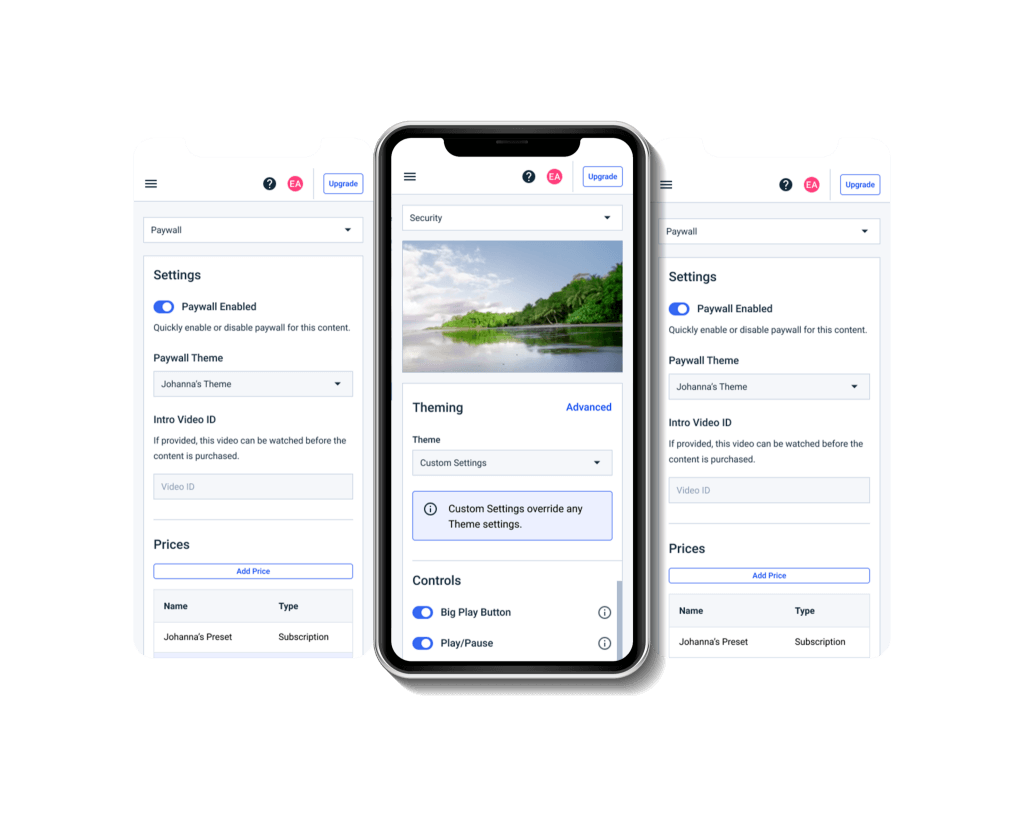
Mobile live streaming has certainly opened many doors for broadcasters who want to record and stream from beyond the confines of a studio, but the advances in handheld, internet-enabled devices have created opportunities for accessing video content on the go, as well.
The ability to watch online video content from a smartphone has changed the way that people consume media and how businesses reach their audiences.
The HTML5 video player, HLS delivery, and RTMP ingest are three major technological developments that have made this possible.
The HTML5 video player was designed as an alternative to Adobe’s Flash player, which was not compatible with many different types of devices. HTML5 is considered universal and accessible since it is compatible with pretty much any browser and any device.
HLS is a protocol that was developed by Apple to deliver content from online video platforms to user-facing HTML5 video players. Back in the time of the Flash player, RTMP served this role. However, RTMP ingestion is now used for ingesting video streams rather than delivery. It brings the video content from an RTMP encoder to the online video platform.
Additionally, API mobile SDK access is a resource that some online video streaming platforms, (including Dacast) have which makes it easy for broadcasters to customize their video players and add them to mobile or smart TV streaming apps
FAQs
1. What is mobile live streaming?
Mobile live streaming is a method through which you can go live using nothing more than your mobile device. It typically involves a live-streaming application on your smartphone. All you need is a high-speed internet connection and you can go live from your mobile within seconds. You could add a few equipment like a microphone to improve the quality of your stream.
2. What are the requirements for mobile live streaming?
Some of the basic requirements that you need to fulfill for mobile live streaming include:
- Get a good smartphone
- Make sure your internet connection is stable and fast
- Get equipment like a microphone and lighting
- Use a phone stabilizer
- Keep your smartphone stable during the stream
3. Which app is best for mobile live streaming?
Some of the best apps for mobile live streaming are:
- YouTube
- Twitch
But if you’d like to launch a more professional live stream through your mobile, you can use:
- Dacast
- Larix Broadcaster
- nanoStream
- Wirecast Go
- Airmix Solo
- Broadcast Me
4. Is it possible to live stream on mobile?
Yes, it’s completely possible to livestream on mobile. As a host, you just need to have the right live-streaming solution installed on your phone. You can then easily start your live stream by connecting to the internet and heading to the live streaming app. As a viewer, you only need to go to the live stream’s URL or install the relevant app and you can tune into it right away as long as you’re connected to the internet.
5. Can I livestream with my iPhone?
Yes, it’s absolutely possible to livestream with both Android and iPhone. All you need to do is get the right set of live-streaming apps for your phone based on its operating system and you’re ready to go. Some common apps for both Android and iPhone include Facebook, Twitch, YouTube, and Instagram.
Conclusion
Learning how and beginning streaming from phone for live broadcasting on and for mobile is an excellent method for you to get creative with little expense to share your unique content with a world that’s increasingly going mobile.
Now that you know how to broadcast and live stream and the benefits of doing so, we highly recommend you invest in a powerful mobile streaming platform. Dacast offers one of the best live-streaming platforms available anywhere. With Dacast, you’ll maximize your mobile streaming potential using reasonably built plans to suit every budget.
Dacast is a complete cloud-based live-streaming platform for broadcasters of all kinds at all experience levels. With built-in analytics, top-notch security and built-in live streaming features to suit all your needs, Dacast is the one-stop shop for professional video streaming to mobile devices worldwide.
Want to learn more about mobile live streaming with Dacast? Get in touch with our expert support team who’ll gladly answer any and all questions.
You can try Dacast and all its features free for 14 days.
In the meantime, please head over to the Knowledgebase section of our support center, and type “mobile streaming” into the search bar. You’ll find tons of articles that cover different topics surrounding mobile live streaming.
For regular live-streaming tips from a community of experts, as well as exclusive offers, you’re invited to join our LinkedIn.





